- 相关推荐
关于iOS中UIAppearance的使用
iOS5及其以后提供了一个比较强大的工具UIAppearance,我们通过UIAppearance设置一些UI的全局效果,这样就可以很方便的实现UI的自定义效果又能最简单的实现统一界面风格,它提供如下两个方法。
+ (id)appearance
这个方法是统一全部改,比如你设置UINavBar的tintColor,你可以这样写:[[UINavigationBar appearance] setTintColor:myColor];
+ (id)appearanceWhenContainedIn:(Class <>)ContainerClass,...
这个方法可设置某个类的改变:例如:设置UIBarButtonItem 在UINavigationBar、UIPopoverController、UITabbar中的效果。就可以这样写
[[UIBarButtonItem appearanceWhenContainedIn:[UINavigationBar class], [UIPopoverController class],[UITabbar class] nil] setTintColor:myPopoverNavBarColor];
请注意*使用appearance设置UI效果最好采用全局的设置,在所有界面初始化前开始设置,否则可能失效。
支持UIAppearance协议的类可以访问appearance selector ,它为receiver返回appearance proxy,我么可以给proxy发一些消息,诸如setTintColor:等
但是它并不是支持所有的UI类。下面列出它支持的类
1.UIActivitiIndicatorView
2.UIBarButtonItem
3.UIBarItem
4.UINavgationBar
5.UIPopoverControll
6.UIProgressView
7.UISearchBar
8.UISegmentControll
9.UISlider
10.UISwitch
11.UITabBar
12.UITabBarItem
13.UIToolBar
14.UIView
15.UIViewController
【iOS中UIAppearance的使用】相关文章:
IOS7新功能Airdrop使用教程03-22
iOS7.0.6如何正确维护和使用电池04-12
ios7八门神器怎么使用06-04
ios7.1.2怎么升级ios803-18
ios7降低到ios6的方法03-18
ios7如何降级到ios604-28
苹果系统iOS11恢复iOS10教程03-18
松木在家具中的使用04-30
那些设备支持iOS11 iOS11好用吗03-17
iOS7.1与iOS7.0.4区别明显吗03-18